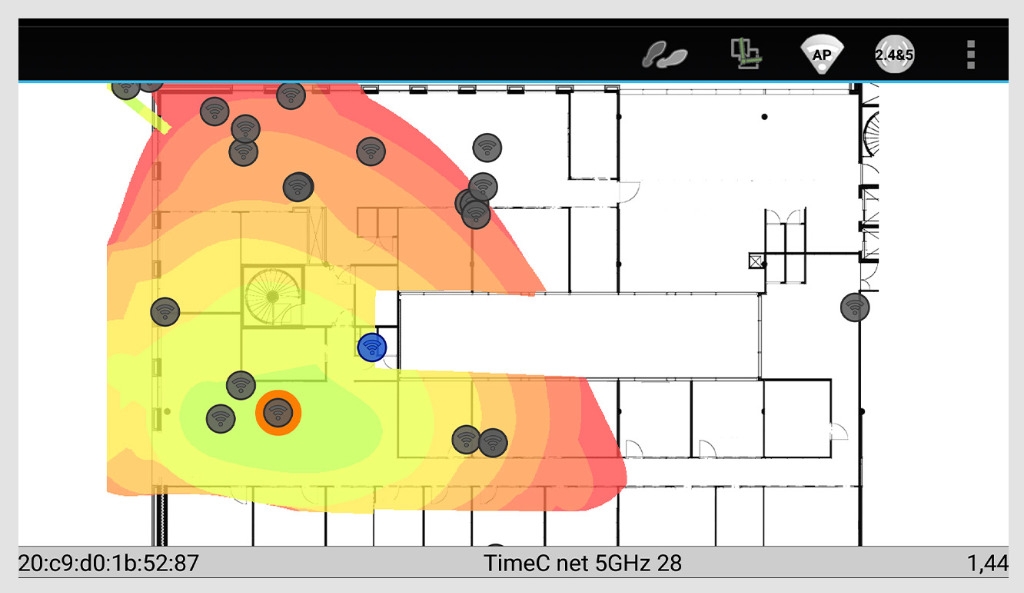-
Ekahau Mobile Survey
Professional Wi-Fi Troubleshooting for Android
Targeted for IT administrators and Wi-Fi engineers, Ekahau Mobile Survey serves three primary use cases:
- Troubleshoot the network on the spot
- Monitor the network continuously
- Perform map-based site surveys and visualize network coverage
Wi-Fi Troubleshooting with Active and Passive Testing
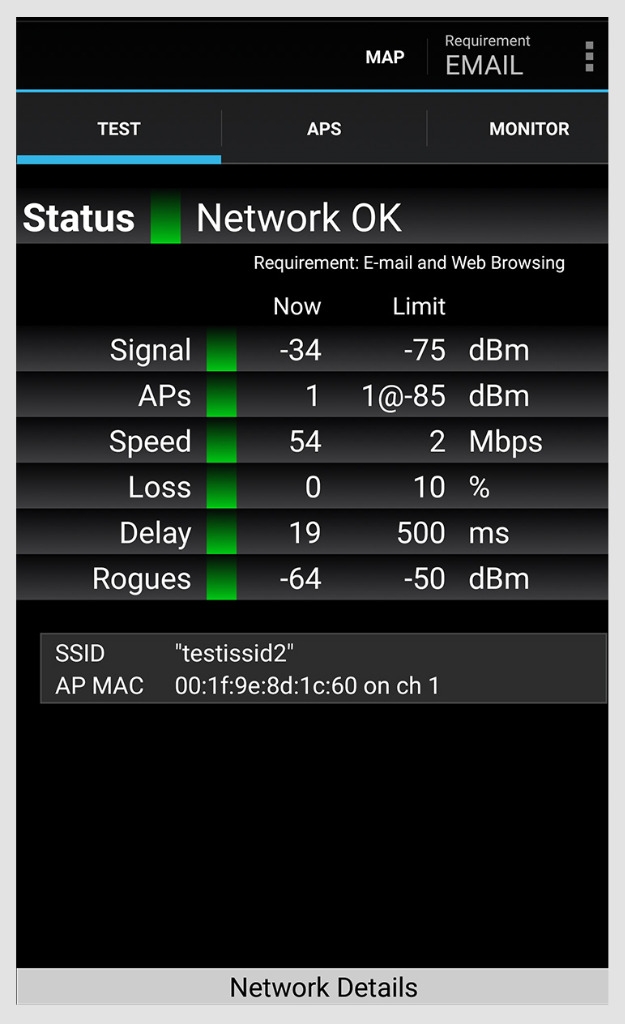
When you need to analyze a wireless network problem, do you still need to get your laptop, boot it up, and wait for the Wi-Fi analysis software to get started? Not any longer.Ekahau Mobile Survey allows you to pull out the phone from your pocket and start troubleshooting in a matter of seconds.
- Active and passive tests: signal strength, data rate, packet loss, packet delay, rogue Aps
- Easy-to-read summary and detail views
- Requirements: See if your network supports data, voice, location tracking
Turn Phones into Mobile Wi-Fi Monitors
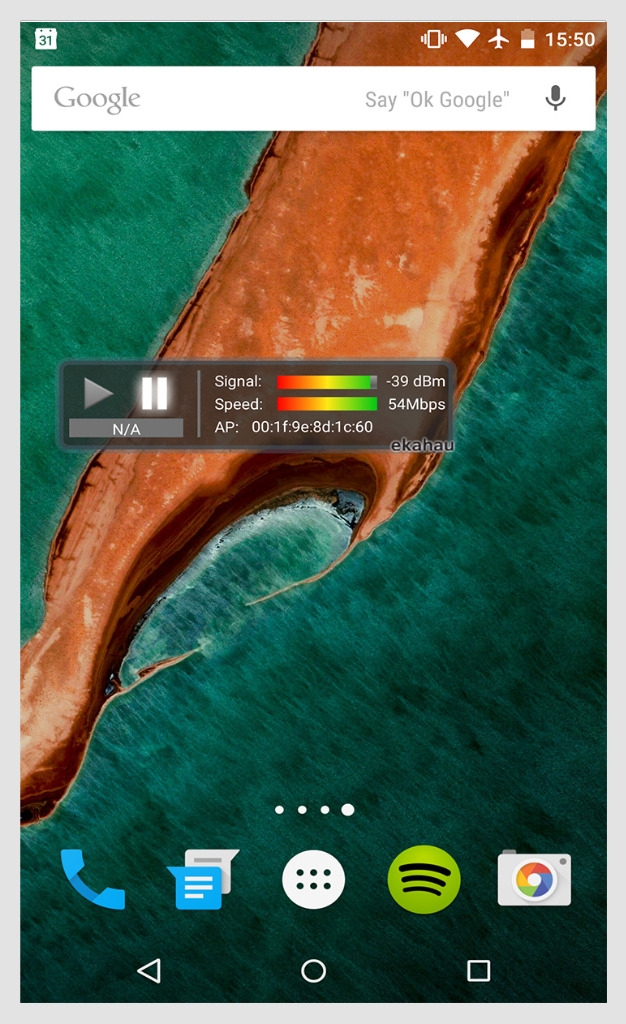
Locate all the Wi-Fi access points in your facility with Ekahau Mobile Survey.
Find Access Points
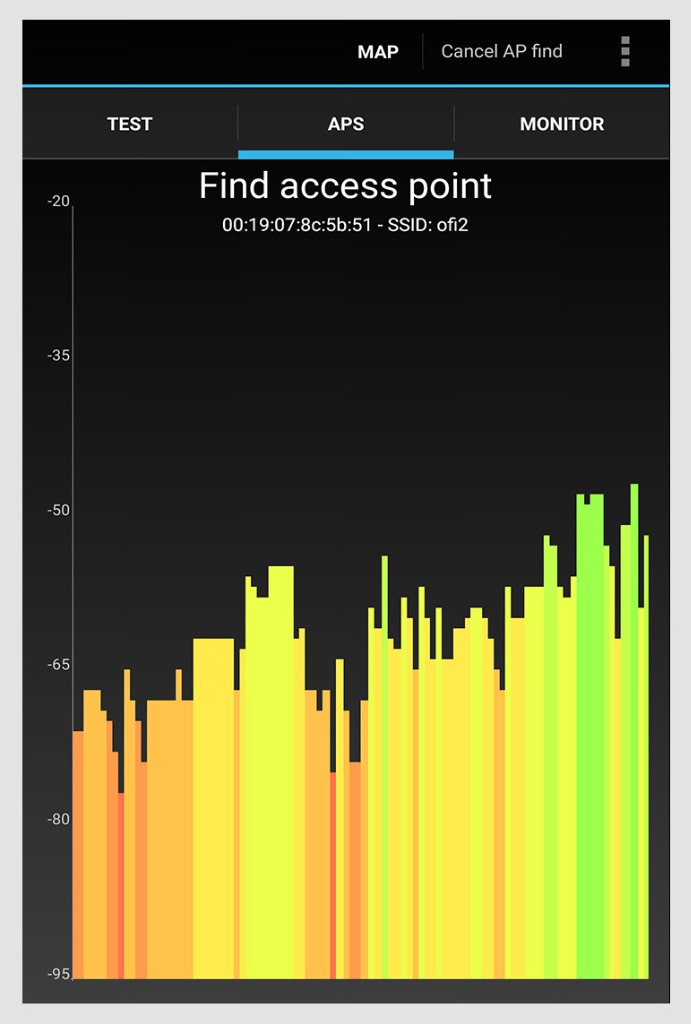
Turn your team into walking Wi-Fi monitors. Ekahau Mobile Survey can be installed to run periodic Wi-Fi tests on Android phones and tablets. It only warns you when your network fails – and stays silent when everything is OK.
- Active and passive background tests
- In case of network failure insufficient performance, alert the user
- In-depth logging of network errors
- Minimal battery impact (app is sleeping 90-99% of the time)
Wi-Fi Site surveys – Light and Touch-Enabled
Your Wi-Fi needs to work with phones and tablets. Measure using one. As a general rule, laptops have better Wi-Fi antennas than smaller-sized phones and tablets. Ekahau Mobile Survey allows tablet or phone based walk-through surveys. 100% mobile. 100% professional.
- Quick, touch-enabled walk-through site surveys
- Wi-Fi signal coverage heatmap analysis
- Multi-floor support
Ekahau Site Survey™ integration

The convenience of mobile. The power of Pro. Don’t get us wrong, Mobile Survey offers powerful survey and analysis capabilities. But if you want to perform even further analysis and reporting, hook Ekahau Mobile Survey up with Ekahau Site Survey Pro.
- Import files from Ekahau Site Survey
- Export files to Ekahau Site Survey
- Use Mobile Survey to gather data, and Ekahau Site Survey to analyze and report
-
Access Point Finder
The Ekahau Mobile Survey Network Status shows whether your network works or not, based on your requirements, such as voice over Wi-Fi, location tracking, or just e-mail. It also provides real-time details about the connectivity and performance:
- Signal strength
- Data rate
- Packet loss
- Packet Delay
- Nearest rogue (non-friendly) AP signal strength
- SSID and associated AP MAC
- Network details such as
- MAC of mobile device & AP
- SSID, association state, security, channel
- IP settings, such as my IP, gateway, DNS, etc.
Access Point List
Displays the audible access points, and hihglights the associated AP, as well as the APs that are not a part of your network. The list shows:
- MAC, SSID
- Channel, security, signal strength
- Rogue (non-friendly) APs shown with red color
- Associated AP shown with green color
Background Monitoring
Allows you to leave Ekahau Mobile Survey monitoring your network as your go on with your daily tasks. In the Background monitoring mode, Mobile Survey wakes up at predefined intervals, and runs various tests to check that the network is operating correctly.
- Compares the current readings against predefined requirements, such as voice over WLAN, basic data connectivity, or RTLS
- Provides audible and vibration alarms if network fails
- Stores errors into a log
- Adjustable monitoring interval
Log
Whenever a network error is detected by Ekahau Mobile Survey, it will be logged. The log contains extensive information about the error for effective analysis.
- Easily review network errors over time
- Extensive log details
- Write (or speak) custom notes about the log
Desktop Widget
See your network status directly from the desktop, and control background scanning. No need to start up the application to see important connectivity information, such as:
- Overall network status (OK or fail)
- Signal strength
- Data rate
- Associated AP MAC
Site Surveys
Perform 802.11a/b/g/n/ac* walk-through, map-based site surveys. Never before has surveying been so light, so quick, so easy.
- Easy and quick site surveys using a touch screen user interface
- Show coverage during surveys
- Locate nearby access points automatically
- Multi-floor support
- Undo/redo
- Import maps from
- Camera
- Bitmap images
- Existing Ekahau Site Survey project file
* = Depending on phone/tablet Wi-Fi radio
Coverage Analysis Heatmaps and Access Point Status
Visualize network signal coverage, on a map, with vivid colors.
Provides an overview to the network infrastructure layout. Shows, in real time, which APs are audible, which AP you’re associated with, and which APs do not seem to be functioning correctly.
- Show heatmap coverage for
- All access points
- Selected SSID
- Selected access point
- My access points
- Export heatmap image
- AP locations
- AP status on a map (associated, audible, broken)
- See AP details by tapping an AP
-
Ekahau Mobile Survey Specifications
Mobile Device with
- Operating System: Android 4.0 or higher
- Display: 480 x 800px or higher
- Must allow installation of non-Market applications (unknown sources)
- Typically found from Settings > Security > Unknown Sources
- The more RAM and the faster processor the better the user experience
- Note: 5GHz support is device dependent.
Map limitations
- Supported types: BMP, JPEG, PNG, GIF, SVG
- 16 megapixels or smaller size recommended
Ekahau Site Survey Integration
- Ekahau Site Survey v5.0 or higher required
- Multi-floor and single-floor projects supported
- Projects with SVG & bitmap floor plans supported (CAD not supported)