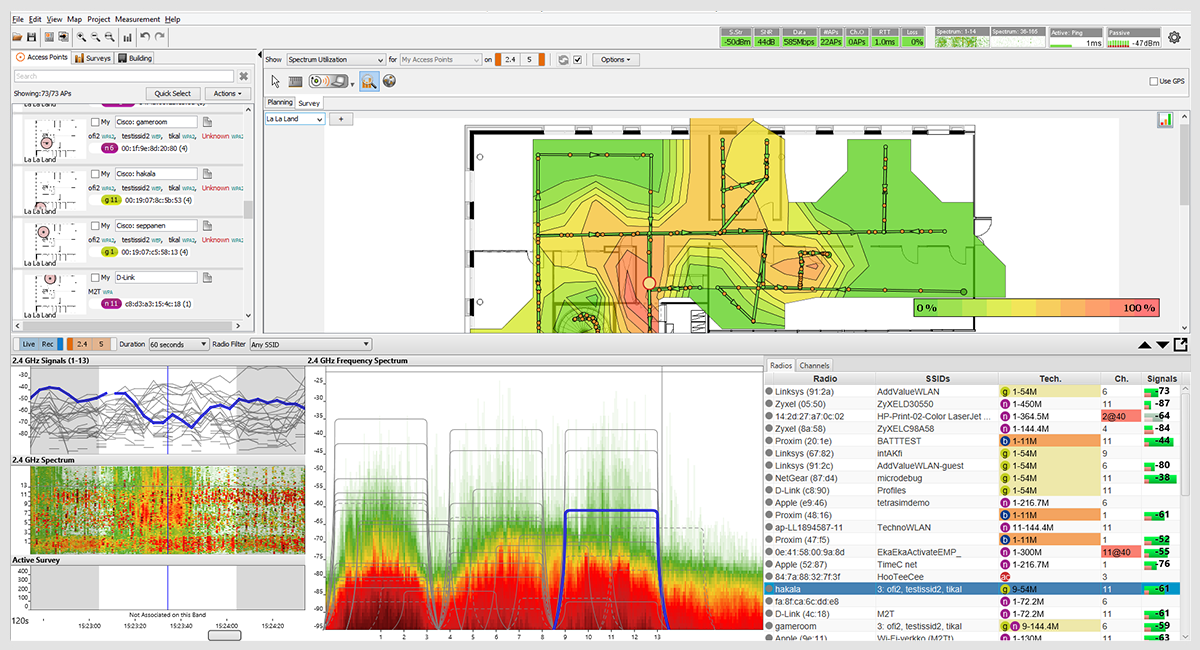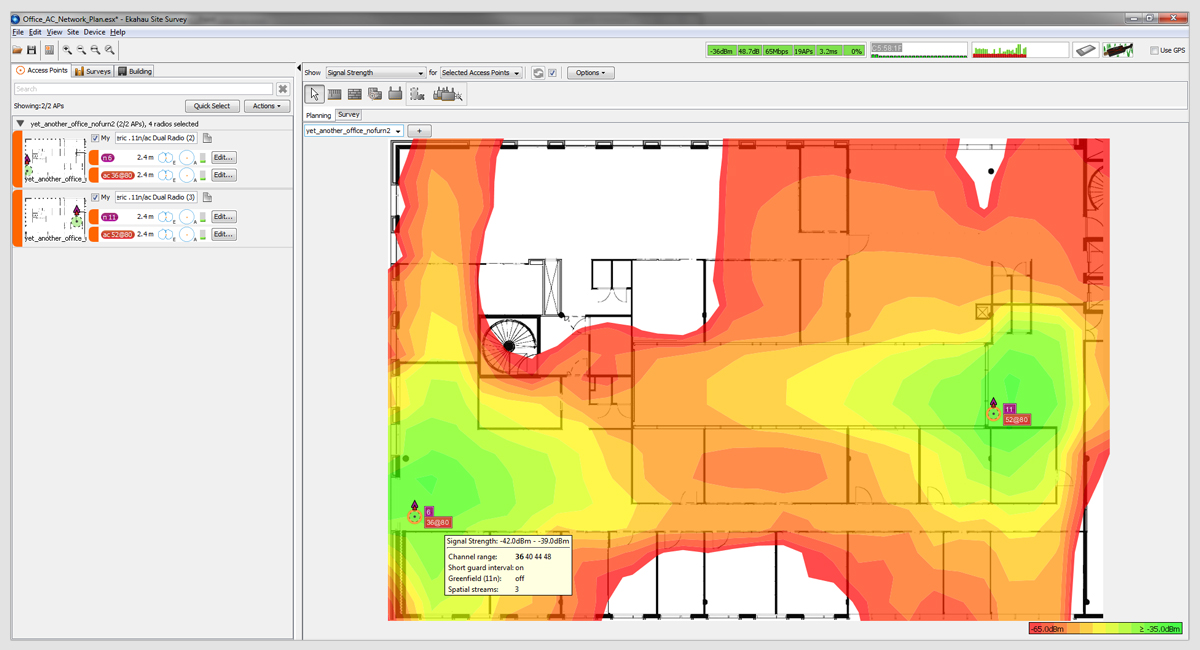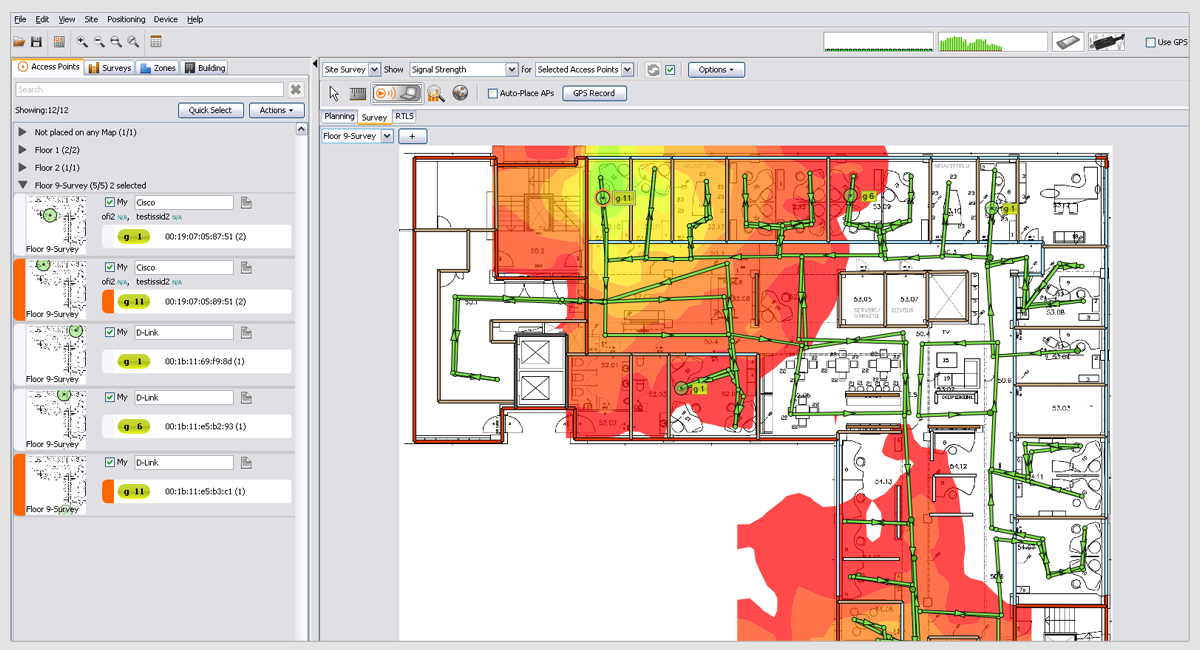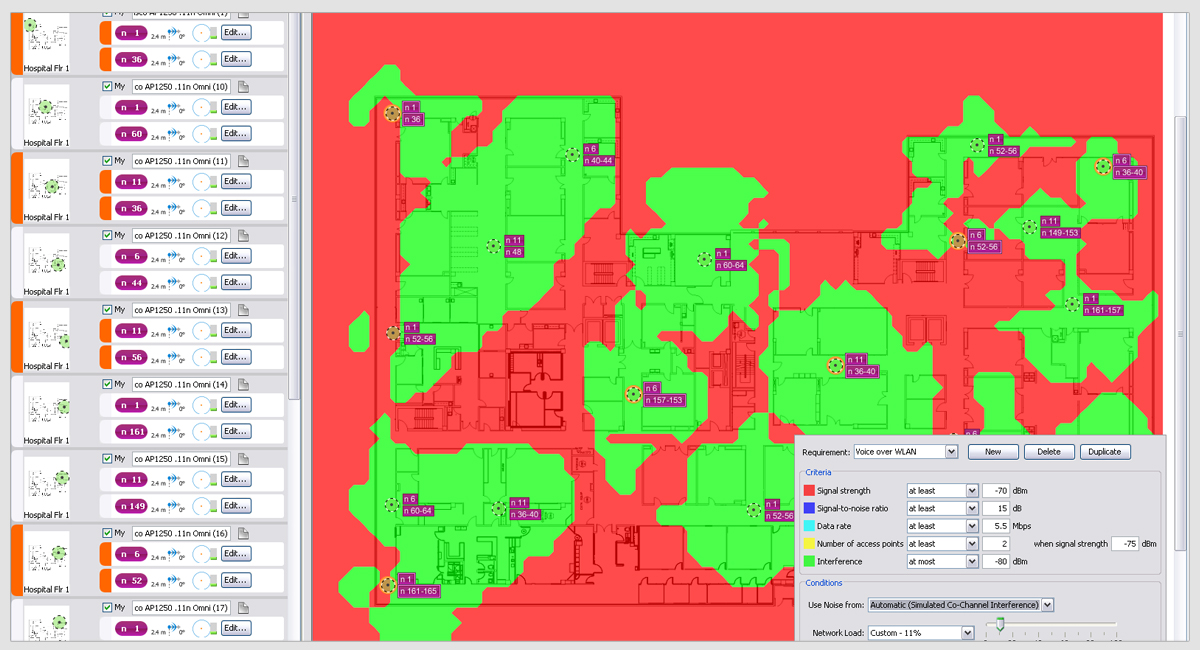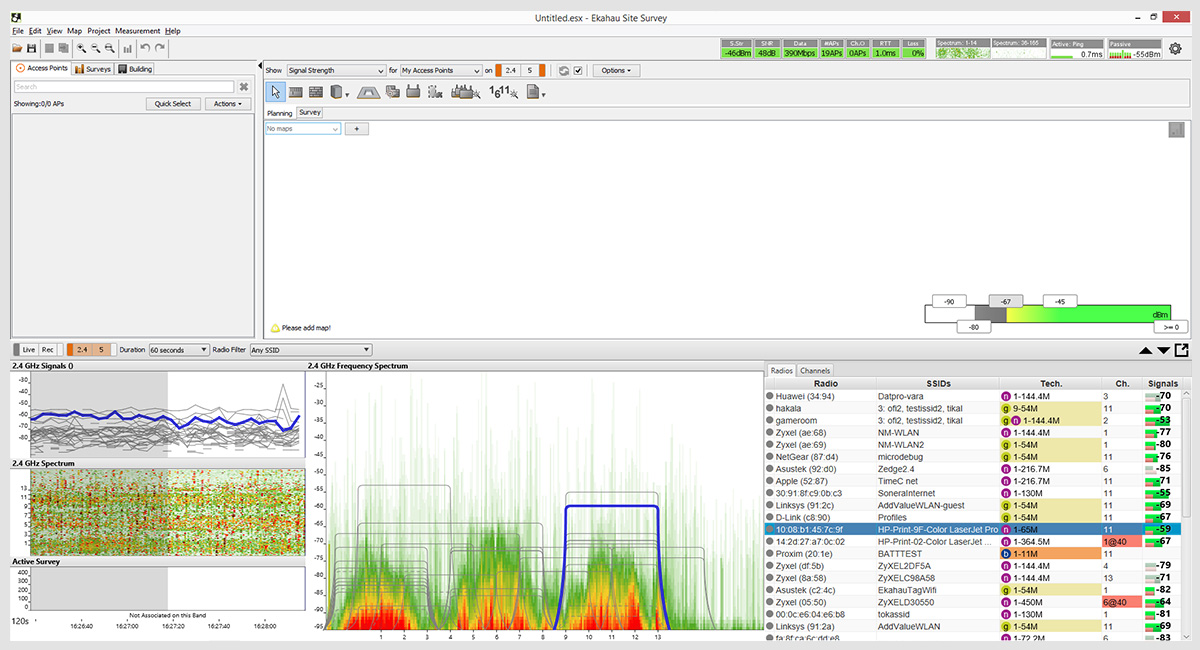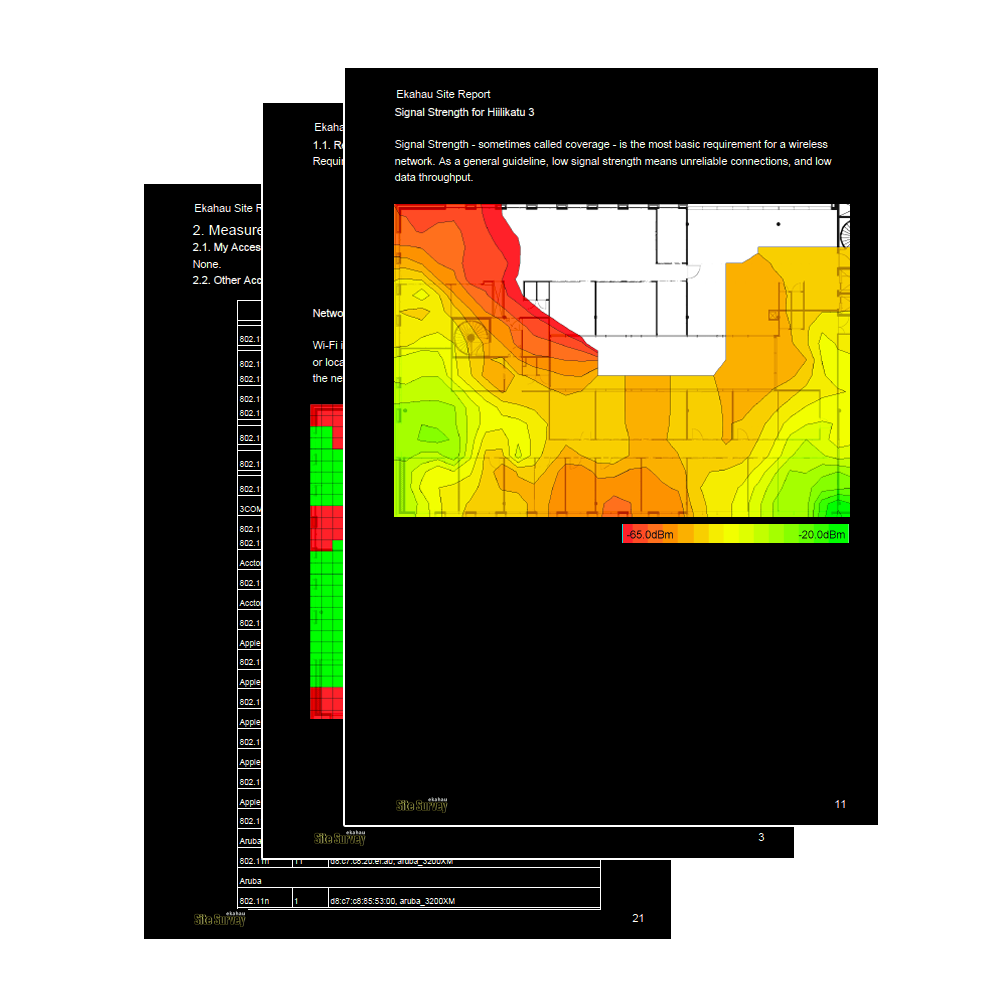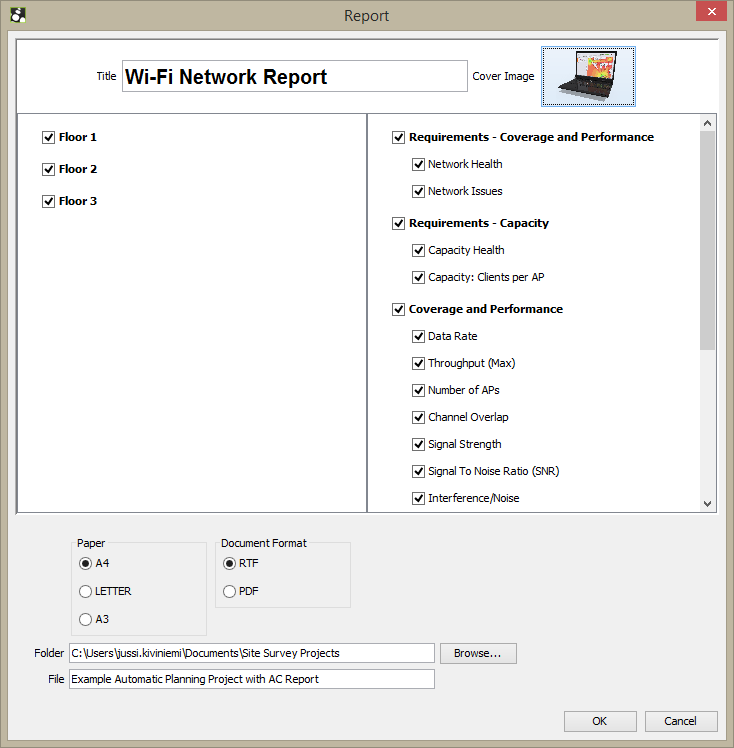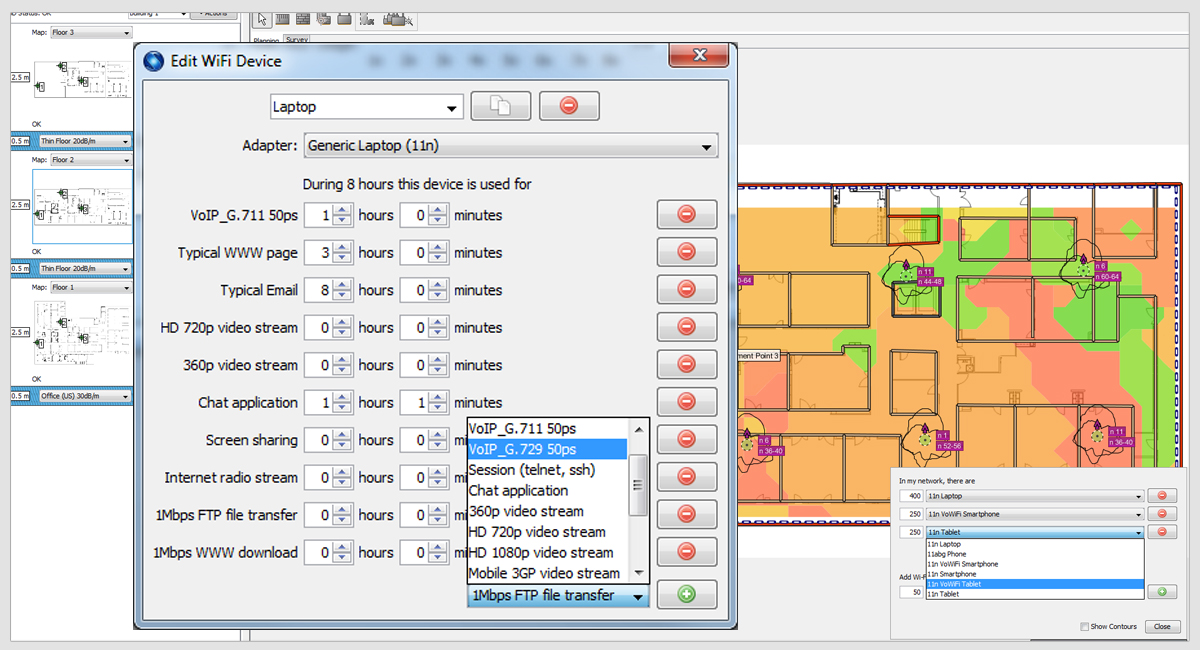-
 Ekahau Site Survey + Wi-Fi Planner
Ekahau Site Survey + Wi-Fi PlannerOver 12 years in the making, Ekahau Site Survey – ESSTM maintains its reputation as the easiest to use, enterprise-grade Wi-Fi design and maintenance tool for Wi-Fi professionals. With crystal clear heat maps and easy-to-use reports, ESS makes it simple to optimise Wi-Fi, and is now available for distribution through SpectroTech within Australia and New Zealand.
Ekahau Site Survey (ESS) allows you to plan and create Wi-Fi networks according to your performance and capacity requirements, taking into consideration the increasing amount of wireless clients and applications such as VoIP, HD video streaming and web browsing throughout today’s Wi-Fi networks.
Got 15,000 access points? No problem. Got 15? Ekahau Site Survey and Planner works just as well.
New in Ekahau Site Survey 8.5
Spectrum Analyzer Integration*
- Real-time spectrum and Wi-Fi analysis
- Post-survey spectrum analysis
Notes
- Add text, image and area notes, as well as cabling routes on the Ekahau site survey and planner map easily
-
Ekahau 3D Wi-Fi Network Planning
Plan for Coverage & Capacity
Ekahau Site Survey (ESS) shows you where to place Wi-Fi access points and how to configure. ESS also accurately predicts Wi-Fi network coverage, performance and Wi-Fi capacity. In 3D.
3D Modeling in Minutes
- Industry’s fastest 3D prediction engine
- Multi-floor and multi-building Wi-Fi planning
- Wall materials, wall height
- Convert CAD drawings into walls
- Antenna direction, uptilt, downtilt
- Outdoor Wi-Fi planning for urban areas
Automatic AP Placement
- Automatic AP placement & channel assignment based on Wi-Fi coverage and capacity requirements
- Manual one-click AP placement option
- Crystal-clear heatmaps
- Hundreds of Wi-Fi access points and Wi-Fi antennas
- Expansion planning combines measurements & simulation
- Ekahsu Site Survey and Planner fully supports 802.11ac, 802.11n, and 802.11abg
Hybrid WLAN Site Surveys
Site Surveys: Passive, Active, Throughput, Spectrum
One site wireless survey walk-through is enough to collect it all: Active survey (end-to-end or throughput), passive survey, and spectrum survey information. No pre-configuration is needed – just start surveying.
Ekahau’s optimized Wi-Fi Site Survey Adapter is included with each purchase of the tool through SpectroTech. This adapter is used in combination with, for example, your laptop integrated adapter, as well as any Ekahau Spectrum Analyzers you may have.
The result: Super-comprehensive and reliable analysis of your Wi-Fi.
Key Features
- Simultaneous 2.4 and 5GHz wireless surveys
- Simultaneous passive & active surveying & spectrum analysis
- Throughput (iPerf) support
- Multi-adapter support
- GPS enabled outdoor surveys
- Touch screen optimized surveying
- Locates all APs
- Fills in the gaps to places you didn’t visit
- Automatic channel optimization
- Supports 802.11a/b/g/n/ac
- See below for analysis features
Wi-Fi Network Analysis, Optimization and Simulation
Heatmaps
- Easy-to-read, crystal-clear heatmaps
- Signal strength coverage
- Signal-to-noise ratio
- Data rate
- Throughput
- Packet loss
- Jitter
- Round-trip times
- Maximum Channel Bandwidth
- Number of access points (overlap)
- Co-channel / adjacent channel interference
- Network capacity problems
- Capacity issues, such as excessive VoIP calls per radio, AP overload, …
- Spectrum Channel Power
- Spectrum Utilization
- 802.11ac/n channel width
Ekahau Analysis features
- Built-in requirements for VoIP, RTLS, video…
- Customizable requirements
- Customizable requirement profiles
- Locate all access points
- Analyze for all APs, per SSID, channel or AP
- Visualize data for all or selected surveys
- Visualize measured/simulated/both
- Simulate how the network will perform using different Wi-Fi devices
- Fully supports 802.11a/b/g/n/ac
- Survey Inspector: detailed, combined Wi-Fi and spectrum analysis
The Network Health view compares the Wi-Fi performance with your requirements. The Capacity Health shows if all your devices will work.
Wi-Fi Troubleshooting
See & Solve Wi-Fi Problems
Ekahau Site Survey (ESS) allows visual map-based analysis, as well as powerful live troubleshooting.
The Real-Time Frequency Monitor brings on-the-spot troubleshooting to a new level by combining spectrum and Wi-Fi data into one comprehensive, easy-to-read screen. Survey Inspector does the same for post-survey analysis.
The Network Issues view summarizes the Wi-Fi network condition; it shows why your network fails and where.
Channel Planner optimizes the Wi-Fi channels in your network.
Resolve with ESS:
- Coverage holes
- Throughput problems
- Excessive interference (Wi-Fi and non-Wi-Fi)
- VoIP issues (jitter, packet loss, …)
- Insufficient Wi-Fi capacity
- Excessive VoIP traffic or AP overload
- Misconfigurations with 802.11ac and 802.11n
- Sub-optimal channel assignments
- Rogue access points
- Misconfigured access points
- Missing security settings
- Excessive number of stations per AP
- Excessive load on a given channel
Ekahau Reporting
Fully Customizable Reports
ESS creates a summarized report of the bill of materials, coverage and performance maps, capacity information, and the entire network layout.
With a single click of a button, the entire multi-floor, even multi-building site will be completely covered in a detailed report.
There’s two ways to report: Pick & choose from the application, or based on your corporate reporting template.
- Selectable contents
- Template-based option for full customization
- List of access points and antennas
- AP configurations
- Coverage and performance heatmaps
- Network requirements
- Network health and issues
- 2.4 & 5GHz separately
- Per-AP coverage & SNR
- Capacity requirements and bottlenecks
- Surveyed areas
- Installation notes
- Detailed Real-Time Location System (RTLS) performance metrics
- Microsoft Word and PDF formats
Automated Reporting is available only in Ekahau Site Survey Professional version.
Report created from template [MS Word] – [PDF] Standard report
Wi-Fi Capacity Planning and Analysis
Capacity is the New Coverage
Don’t just think coverage, think capacity, too. The ESS Auto-Planner designs the network according to your capacity requirements. ESS also shows the overloaded APs and areas of excessive voice calls.
Capacity is the New Coverage
- Indicate network coverage areas
- Define your Wi-Fi clients
- Define applications run on the clients
- Prepare for network traffic peaks
- Configurable throughput surveys
Planning and Analysis
- Design a network based on capacity
- Capacity Health: show capacity problems
- Capacity Distribution: ensure even distribution of traffic per AP
- Simulate the impact of 802.11ac and 802.11n Wi-Fi upgrades
- Throughput heatmaps (surveyed and calculated)
» White paper: Wi-Fi Capacity Analysis for 802.11ac and 802.11n: Theory & Practice
802.11ac Support
Full Support for 802.11ac…
802.11ac and 802.11n increase Wi-Fi capacity – and complexity. ESS helps you understand and optimize your 802.11ac and 802.11n deployment.
… for Planning….
- Automated design of 802.11ac networks
- Channel planning for the mixed 802.11ac/n/a/b/g environments
- Optimal 802.11ac primary channel selection
- Wide variety of the latest Wi-Fi APs
… and Site Surveys …
- Passive and active 802.11ac site surveys
- 802.11ac throughput surveys
- 802.11ac noise and interference analysis
- Spectrum analysis (Ekahau Spectrum Analyzer required)
- Channel bandwidth heatmaps
… and More.
- Support for data rates up to 1300Mbps
- See the perfromance impact of 802.11ac
- 80MHz and 160MHz channel bandwidth support
- Short Guard Interval, Greenfield Mode
Spectrum Analysis
Fight Interference!
Wi-Fi works over public frequencies, which makes it vulnerable to interference from other devices – Wi-Fi and other devices – sharing the same spectrum.
The optional Ekahau Spectrum Analyzer fully integrates with Ekahau Site Survey to provide various tools for troubleshooting and minimizing interference issues.
- Visualize measured interference and SNR levels on a floor plan
- Display and minimize co-channel interference
- Analyze spectrum utilization*
- Fully understand the spectrum and Wi-Fi behavior in both 2.4 and 5GHz bands*
- On-the-spot + post-survey
- Spectrum analysis displayed as amplitude vs frequency density view, as well as over time*
Spectrum analyzer integration in Pro version only.
*Ekahau Spectrum Analyzer requiredMac OS Support (beta)
Ekahau Site Survey runs natively on Mac (beta). Please consider the Windows vs. Mac version differences.
-
Ekahau Site Survey Premium Pack
The Ultimate Package for Better Wi-Fi Networks
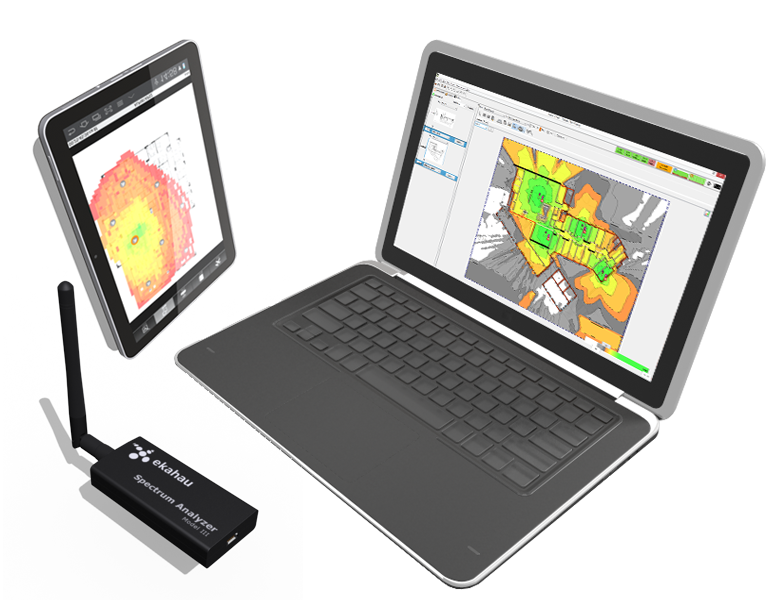 Do your Wi-Fi network requirements include voice, video, location tracking, high capacity, or mission-critical applications? If so, you will need professional tools to set up, maintain, and expand your network. Ekahau Site Survey Premium Pack is the comprehensive toolkit for Wi-Fi planning and administration.
Do your Wi-Fi network requirements include voice, video, location tracking, high capacity, or mission-critical applications? If so, you will need professional tools to set up, maintain, and expand your network. Ekahau Site Survey Premium Pack is the comprehensive toolkit for Wi-Fi planning and administration.Download Premium Pack Datasheet »
Premium Pack Includes:
Site Survey Pro Wi-Fi Network Planning and Site Surveys
- Design Wi-Fi Networks in 3D
- Perform active and passive site surveys
- Analyze and optimize Wi-Fi coverage and performance
- Capacity planning and analysis
- Various Wi-Fi troubleshooting tools
- Automated reporting
- Prepare and optimize your Wi-Fi network for RTLS
- Premium Pack includes 2 survey adapters and USB Hub
Mobile SurveySite Surveys, Troubleshooting, Monitoring
- Android phone / tablet app
- Map-based site surveys
- Coverage analysis
- Real-time analysis and troubleshooting
- Active and passive on-the-spot testing
- Continous background monitoring
- Integrates with Ekahau Site Survey
Spectrum Analyzer Interference Detection & Eliminationg
- Integrates with Ekahau Site Survey
- Post-survey spectrum heatmaps and Survey Inspector analysis
- Real-Time Frequency Monitor combines Wi-Fi and spectrum analysis
- Real-time interferer finder
- Dual-band operation at 2.4 and 5 GHz
- Accurate and easy to use
- USB, small form factor
Which Ekahau Products to Choose?
Premium Pack vs. Site Survey vs. Mobile Survey vs. Spectrum Analyzer
- Premium Pack has it all (ESS-Pro, NIC Hub, 2x NIC-300-USBs, Mobile Survey, Spectrum Analyzer), and is highly recommended.
- Ekahau Site Survey Pro is the flagship product for laptops. Everything for laptops, except spectrum analysis.
- Ekahau Site Survey Standard is like Pro, but without planning, capacity, reporting, GPS enabled outdoor surveys, or Cisco integration
- Ekahau Mobile Survey is the Android tablet/phone tool, with site survey features, coverage mapping, on-the-spot analysis, and client-side monitoring
- Ekahau Spectrum Analyzer is what you need for in-depth interference analysis
General Premium Pack ESS Pro ESS Standard Mobile Survey Spectrum Analyzer Platform Windows, Android Windows Windows Android tablet/phone Windows Hardware included 2x NIC-300-USB* Ekahau NIC Hub
USB Spectrum Analyzer
NIC-300-USB* NIC-300-USB* – USB Spectrum Analyzer Site Survey Premium Pack ESS Pro ESS Standard Mobile Survey Spectrum Analyzer Site surveys (multi-floor) x x x x Active & passive surveys
simultaneouslyx x x Spectrum Site Surveys x Requires Spectrum Analyzer Requires Ekahau Site Survey Multi-adapter surveys x x – Requires extra adapter x – Requires extra adapter GPS Site Surveys x x RTLS site surveys x x x Touch-screen optimized x x x x Network Planning Premium Pack ESS Pro ESS Standard Mobile Survey Spectrum Analyzer Network planning (3D & 2D) x x Automated AP placement & configuration x x 500 antennas, 250 APs modeled in 3D x x Coverage & capacity planning x x Channel Planner x x Network Analysis (Heat Map) Premium Pack ESS Pro ESS Standard Mobile Survey Spectrum Analyzer Signal Strength heatmap analysis x x x x SNR, data rate, overlap, network health, … x x x Packet loss/delay, association/roaming x x x Basic interference analysis x x x Capacity Analysis x x x Spectrum heatmaps x Requires Spectrum Analyzer Reporting & Integration Premium Pack ESS Pro ESS Standard Mobile Survey Spectrum Analyzer Heatmap image export x x x x Automated Reporting x x x Template-based reporting x x Integration with Cisco NCS Prime, Avaya NMS x x Troubleshooting Premium Pack ESS Pro ESS Standard Mobile Survey Spectrum Analyzer 5-second troubleshooting of most common WLAN problems x x x x Fits into your pocket x x Wi-Fi monitoring with rogue AP alarm x x On-the-spot troubleshooting x x x x x Real-Time Frequency Monitor x x x Accurate spectrum analysis x x Interference finder x x Spectrum history analysis x x * = not included in Japanese versions
-
Ekahau Site Survey™ Specifications
Specifications
- Supports 802.11ac as well as 802.11a/b/g/n
- Works with any 802.11 network
- Network planning optimized for virtually all major Wi-Fi systems
- Supports multiple buildings and thousands of access points per project
- Optimized for all Wi-Fi brands, including Cisco, HP – Aruba, Ruckus, Extreme, Xirrus and Aerohive
Requirements
- upported Operating Systems:
- Windows 10 (32bit, 64bit)
- Windows 8 (32bit, 64bit)
- Windows 7 (32bit, 64bit)
- Processor: 1.5+GHz, multi-core recommended
- Memory: 2+ GB RAM, 8GB RAM recommended, 16GB+ RAM recommended for very large projects
- Hard disk space: 1GB required
- Supported Wi-Fi Adapter: Ekahau NIC-300-USB recommended.
- External supported adapter and integrated Wi-Fi adapter required for Hybrid Site Surveys
- Fully supported Atheros based adapter is required for passive 802.11ac site surveys
- Floor plan formats:
- CAD: DWG/DXF
- Vector: SVG
- Bitmap: BMP/GIF/JPEG/PNG
-
Ekahau NIC-300 Wi-Fi Survey Adapter
 Our USB-based Wi-Fi adapter, Ekahau NIC 300, is shipped with every purchase of Ekahau Site Survey. You will not need a third-party Wi-Fi adapter.
Our USB-based Wi-Fi adapter, Ekahau NIC 300, is shipped with every purchase of Ekahau Site Survey. You will not need a third-party Wi-Fi adapter.NIC-300 is a dual-band Wi-Fi USB adapter that provides optimal performance, accuracy and reliability when used with Ekahau Site Survey. NIC-300 has integrated dual-band antennas.
To maximize the survey speed and accuracy, Ekahau Site Survey also uses any other Wi-Fi adapter used at the same time – such as the adapter integrated to your laptop.
Download Ekahau NIC-300-USB Datasheet »
Supported Wi-Fi Adapters
It Just Works:
External Wi-Fi Adapter Included with Every Purchase.We include an Ekahau NIC-300 adapter with every Ekahau Site Survey purchase. You do not need any additional adapters.
Active Surveys: All Wi-Fi Adapters are SupportedEkahau Site Survey supports active and passive site surveys. They can be performed simultaneously.
For performing active surveys, Ekahau Site Survey supports all Wi-Fi adapters – integrated or external.
Any Wi-Fi adapter, old or new, 802.11ac, 802.11n, or 802.11abg, that works with Windows can be used for active surveys.
These adapters include integrated adapters (Intel Centrino, etc), as well as all external adapters.
Passive Surveys: Supported AdaptersSince passive surveys require more measurement accuracy, we support a handful of adapters.
Brand Model Ekahau NIC-300-USB (enclosed to every Ekahau Site Survey purchase) D-Link DWA-160 (HW Ver. A1 & A2) NetGear WNDA-3100 v1 (Atheros chipset) Proxim Orinoco 8494-WD USB Ubiquiti SR-71-USB Aterm WL300NU-AG Supported GPS Receivers
A GPS receiver (not included) is required for performing GPS assisted outdoor site surveys. The following GPS receivers are supported:
- Bluetooth GPS devices that support NMEA
- USB GPS devices that support NMEA, Garmin Protocol or Trimble TAIP
- Network connected GPS devices (usually TCP/IP or UDP) that supports TAIP or NMEA
- GPS devices connected to PC-CARD that supports NMEA
- GPS devices that are connected to an RS-232 port that support NMEA, Garmin or TAIP